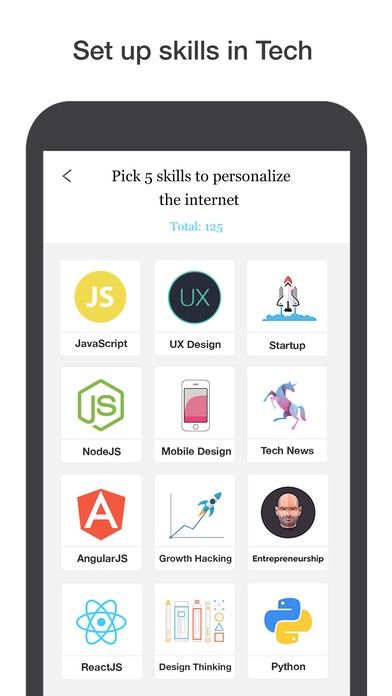Mybridge: Read top articles in tech 2.0.5
Free Version
Publisher Description
Mybridge is a free app that makes your professional life simpler. Pick your skills in tech and let Mybridge do all the work of searching and collecting articles for you to read daily. Top 10 articles: There are many terribly written articles out there. Mybridge AI ranks top articles every day, filtering out the poor quality content for you. Collections: Mybridge AI puts together related articles, tools and tutorials to help you learn quickly and improve your work (e.g. JavaScript open source projects, design style guides, growth case studies of billion dollar companies) Personalized feed: Mybridge AI gets smarter as you read more, producing a richer content feed, personalized to your skills and reading patterns. WHO IS THIS FOR? Programmers and designers use this app to learn more about web design, web development and software engineering. Entrepreneurs and marketing professionals use it to learn the latest on acquiring customers and building the next great company. See below for available skills and interests. Programming - HTML5, CSS3, JavaScript, ES6, NodeJS, AngularJS, ReactJS, Swift, Python, Java, PHP, Ruby on Rails, Machine Learning, Mongo DB, MySQL. Design - User Experience (UX) Design, User Interface (UI) Design, User Research, Usability Testing, Prototyping, Wireframing, Photoshop, Sketch 3, Animation Design. Business - Entrepreneurship, Tech News, Leadership, Building a Startup, Product Management, Raising Funding, Pitching to Investors. Marketing - Growth Hacking, Search Engine Optimization (SEO), Social Marketing, Online Advertising, Content Marketing, Analytics, Email Marketing, App Marketing & App Store Optimization (ASO), Conversion Optimization, Customer Retention.
Requires iOS 9.0 or later. Compatible with iPhone, iPad, and iPod touch.
About Mybridge: Read top articles in tech
Mybridge: Read top articles in tech is a free app for iOS published in the Newsgroup Clients list of apps, part of Communications.
The company that develops Mybridge: Read top articles in tech is Mybridge, Inc.. The latest version released by its developer is 2.0.5.
To install Mybridge: Read top articles in tech on your iOS device, just click the green Continue To App button above to start the installation process. The app is listed on our website since 2015-11-13 and was downloaded 5 times. We have already checked if the download link is safe, however for your own protection we recommend that you scan the downloaded app with your antivirus. Your antivirus may detect the Mybridge: Read top articles in tech as malware if the download link is broken.
How to install Mybridge: Read top articles in tech on your iOS device:
- Click on the Continue To App button on our website. This will redirect you to the App Store.
- Once the Mybridge: Read top articles in tech is shown in the iTunes listing of your iOS device, you can start its download and installation. Tap on the GET button to the right of the app to start downloading it.
- If you are not logged-in the iOS appstore app, you'll be prompted for your your Apple ID and/or password.
- After Mybridge: Read top articles in tech is downloaded, you'll see an INSTALL button to the right. Tap on it to start the actual installation of the iOS app.
- Once installation is finished you can tap on the OPEN button to start it. Its icon will also be added to your device home screen.